PERISCOPE
Colocalization and Visualization Software
PERISCOPE is MONSTR Sense Technologies’ cutting-edge software for colocalization and visualization of measurements acquired using different tools in the semiconductor industry. With Periscope, you can quickly align and overlay various tool measurements based on shared fiducials. The software also enables simultaneous navigation of multi-modal data sets and overlapping them with defect data from KLARF files.
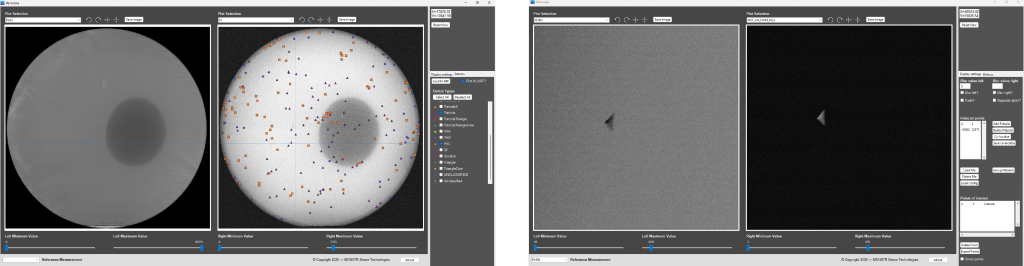
Periscope is designed to enable materials development in the semiconductor industry through three main features:
- Co-localization of data sets from different tools and modalities
- Co-navigation of datasets to visualize and identify shared defect features
- Overlap with defect data from KLARF files
Co-localization
Co-localization of disparate datasets in Periscope is achieved via shared fiducials – these could be defects that are visible in both datasets, signatures of the wafer ID, etc. Based on the shared fiducials, Periscope will calculate the required transform to overlap the two datasets. Supported datasets include x-ray topography (XRT), photoluminescence (PL), polarized linear absorption (PLA), differential interference contrast (DIC/Nomarski), surface scatter, and transient absorption (TA). Periscope also enables you to group datasets together – e.g., different channels from the same tool, to apply the same colocalization transform to all of them.
Co-navigation
Co-navigation of large datasets can be slow and cumbersome in many softwares. In Periscope, large, multi-GB datasets can be easily co-navigated at multiple frames per second, translating the smooth zooming, panning, and arrow-key navigation you are expecting to large data sets.
Defect data from KLARF files
Periscope allows you to assign meaningful labels to your raw data by overlapping it with defect data obtained from KLARF files. You can decide which defects you want to plot while navigating your data sets, and on top of which datasets you would like to plot your defects.
Features & Support
On top of the abovementioned three key features, Periscope contains all the standard features you expect from a visualization software: Contrast adjustment, zooming, panning, arrow-key motion, blurring. There are also additional features such as marking and exporting of features of interest.
Periscope supports most common PL and XRT tools, allowing easy loading of data sets generated from those tools.
Periscope is made for researchers and R&D Scientists involved in multi-tool measurements, who are looking for easy ways to colocalize and visualize their characterization measurements, such as X-ray topography, photoluminescence, fluorescence, and surface and topography channels. It is a colocalization and visualization software designed with the materials research community in mind. Colocalization of different datasets, e.g., X-ray topography with photoluminescence, is at the heart of Periscope. By marking shared fiducials between datasets, Periscope calculates the required rotation and translation and transforms the datasets to colocalize them fully.
Apart from colocalization, Periscope lets you visualize and navigate two data sets simultaneously, overlap datasets with defect data from KLARF files, and mark points of interest, and export them.
Conventionally available software options often do not address fast colocalization and joint visualization of datasets. Having fully colocalized datasets and navigating them jointly is crucial, especially when comparing datasets taken from different tools. Additionally, fast responsiveness is also essential when dealing with large datasets such as multi-gigabyte wafer images.
Periscope allows the colocalization of large data sets within a few seconds and allows a refresh rate of several frames per second when navigating multi-gigabyte datasets.
| Memory | 16 GB | |
| CPU | Multicore 64-bit processor | |
| GPU | Not required | |
| Operation System | Windows 10 or later | |
| Hard Disk | 1 GB of available hard-disk space for installation; SSD recommended | |
| Monitor Resolution | 1920 x 1080 or larger | |
| Internet access | Internet access is not required for installation or operation |
A simple workflow to enable powerful analysis

